Best CRM for Potographers | Dubsado
A photographer friend, recommended I try Dubsado a few years ago, and I will be forever grateful to her. I also want to pass on how amazing Dubsado is to other photographers. Because we are all busy juggling a small business, and anything that makes like easier, is worth sharing with other portrait photographers.
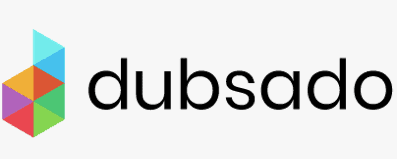
Before CRMS | Dubsado
When I started my business, I did it all by hand. Appointments were made through emails back and forth with a list of available dates. I would pencil them into my calendar. It worked for the most part. I only missed one session in those days, and I still feel awful about it.

My First CRM | Good, but not Dubsado
I was watching an online photography course, and the instructor was talking about how she used 17 Hats for her business, and it seemed great. Finally, as way to keep everything in one place. I made the plunge on a Black Friday sale, and started using 17Hats. It was nice. It was a way to organize my emails from clients and have set projects for them. It was such a change from the pen and paper I had been using. I used 17Hats for a couple years, but always felt like I could better utilize a CRM for my business.
Friends Know Best | Dubsado
I have talked before about the amazing local photographer friends I have, and this is a prime example of how amazing they truly are. A local photographer was using Dubsado for her business, and shared with me how beneficial it was to her. She had part of her work flow automated, clients could schedule their own sessions from a calendar, and so many more things that sounded perfect for me. So, with her recommendation, I signed up for a trial with Dubsado – AND LOVED IT.
What I Love About it | Dubsado
After the short trial, I made the switch and started using Dubsado for my CRM. I’m not going to lie, it did take some time in the beginning to get it all set up. But in the long run it has been well worth it. Almost everything related to my communication with clients is through Dubsado.
Here are my favorite features in Dubsado
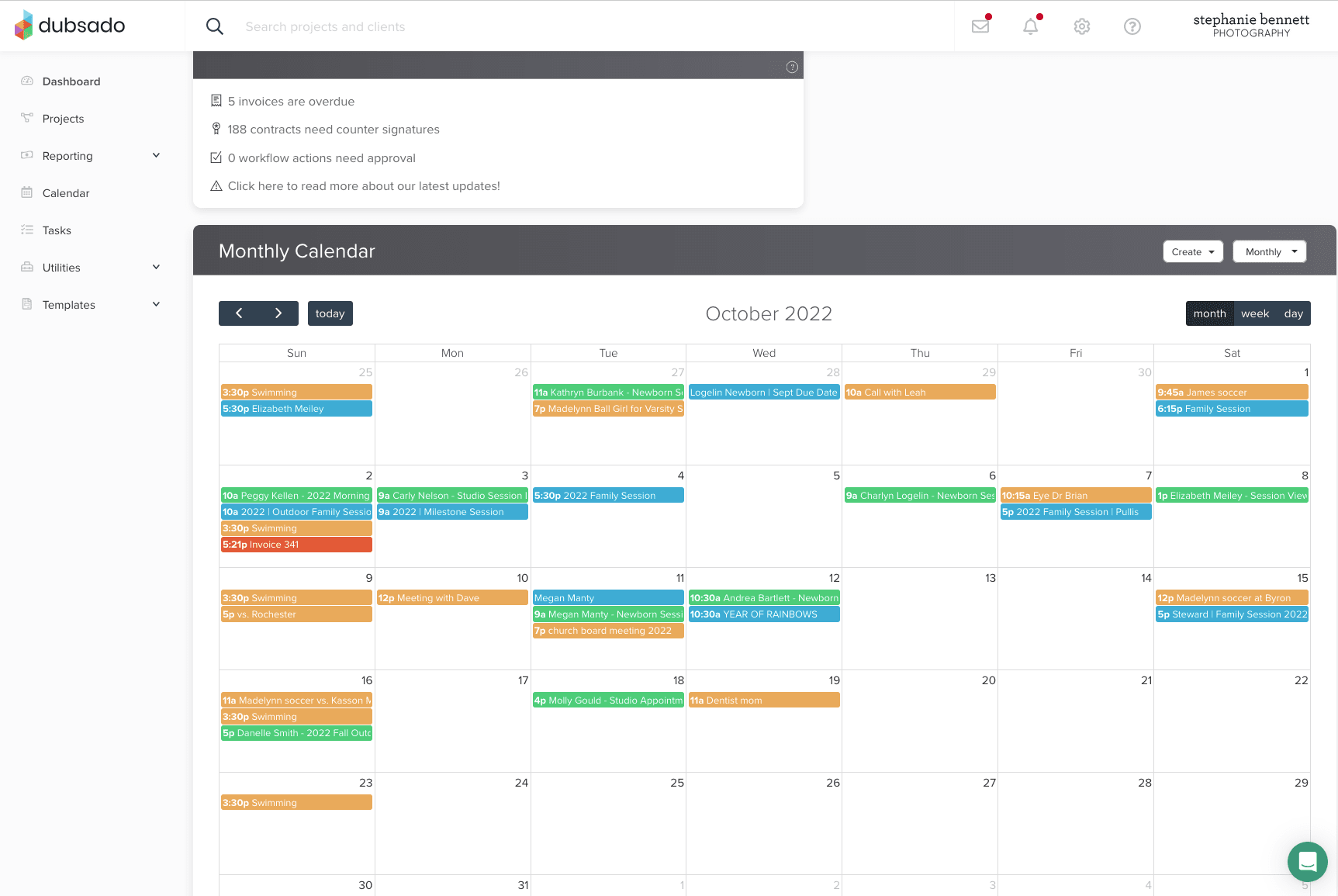
Contracts | Dubsado
Dubsado allows you to customize your contact. You can send it and have clients sign it electronically. You can also add in subcontracts as needed. I added my model release forms in here too. That way they get sent to each client so I know exactly what they are ok with in terms of me using their images for business purposes. Contracts will pull the information from their projects and enter it in automatically for you too. From their information, session date, price, and more. It is all linked to each other and shows in their contract at signing.
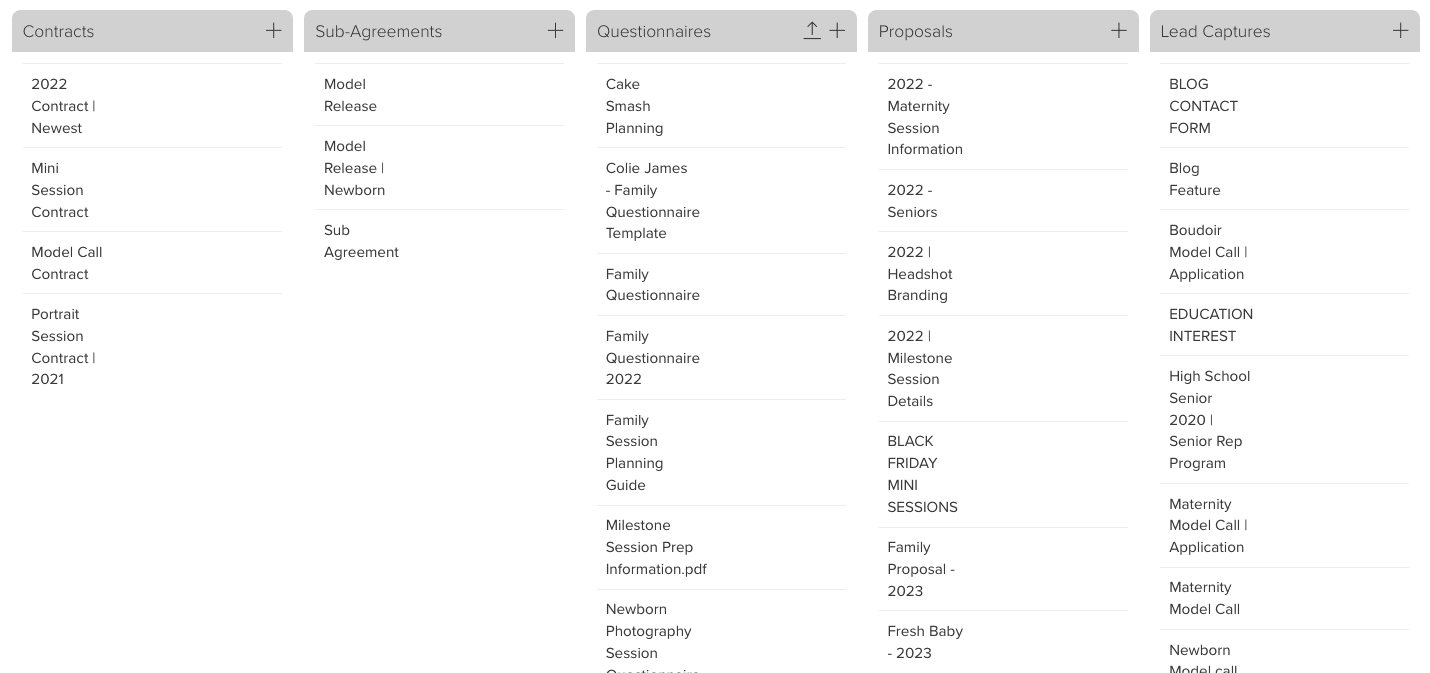
Questionnaires | Dubsado
There are amazing. For each session type I shoot, I have a pre-session questionnaire that I send out. It gets all of the information about the clients, as well as their visions and goals for the session. I also have some prep guides set up as questionnaire, and they are part of the automated work flow. This means they are always sent at a certain point in the booking and scheduling process, and I know clients receive them with plenty of time to look them over.
Proposals | Dubsado
These are the quotes for your session, but also a great way to explain more about you and your services. They are completely customizable, and automatically update with any price changes made to your session packages and pricing. Dubsado has you create different packages, and then using these packages in your proposals and later in your invoices.
Invoicing | Dubsado
Once a client confirms their proposal selections, they are taken to an invoice. The invoice details the packages they selected. It also allows me to set up payment plans or discounts as needed. Dubsado tracks their payments, and can even sent automated reminders for late payments or updated invoiced if a payment plan due date is approaching.
Canned Emails | Dubsado
Dubsado lets you save general emails to send to clients. If you are like me, you still like to personalize them. But this is so much better than starting from scratch each time. The canned forms even allow for you to include links to contracts, client portal, questionnaires, and more. It allows me to send multiple things related to the session in one email. Because I know how much we all hate full inboxes, so streamlining emails was important to me.
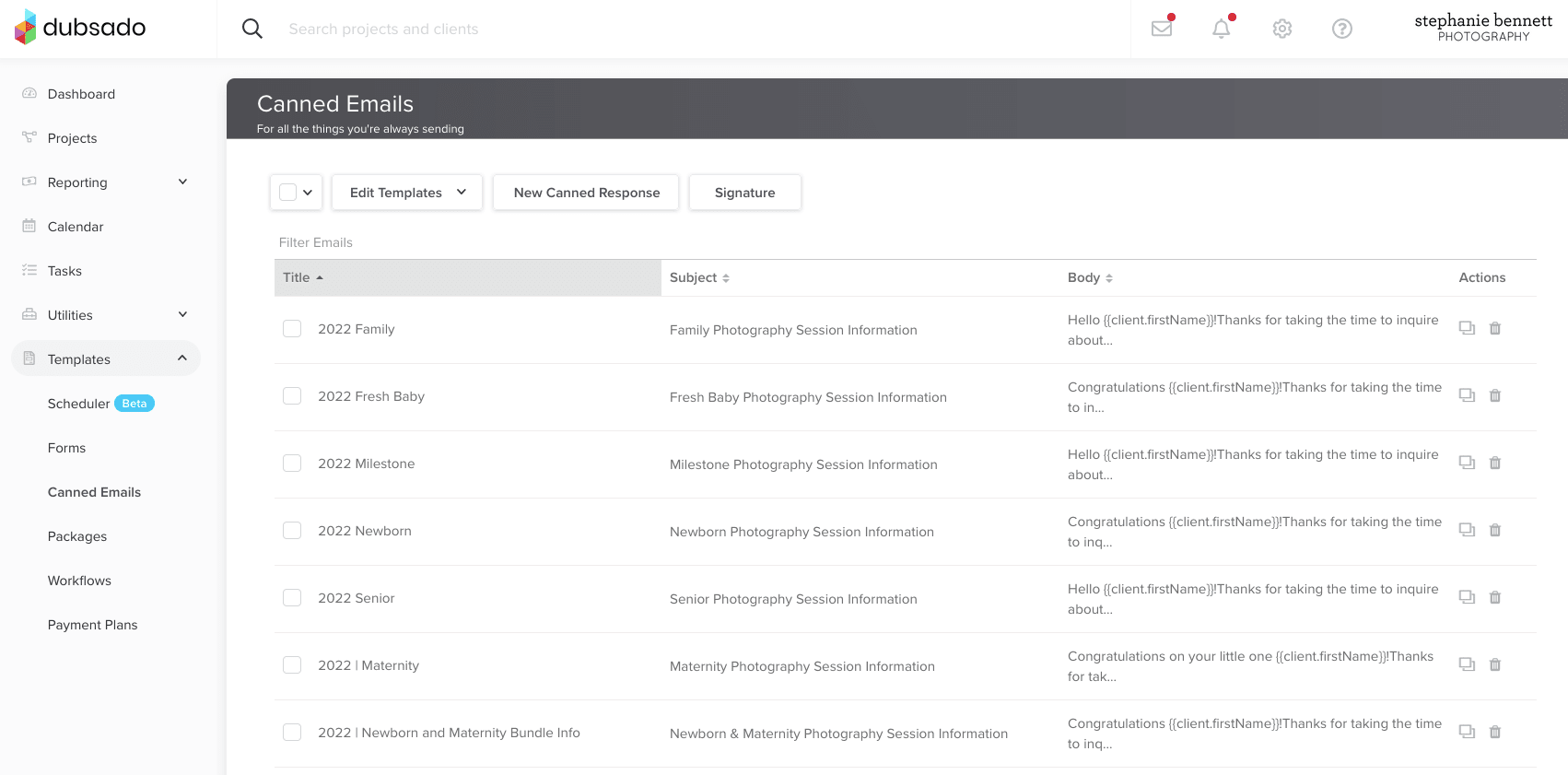
Scheduler | Dubsado
The schedule feature in Dubsdao is one that I could not go without. When clients book a session with me, a phone call, dress fitting, studio visit, or anything else – they are sent a link to a calendar where they can pick the best date and time for them. They sign up for that time slot, are added to my calendar, and it blacks out that time for anyone else real time. I love that I can have different schedulers for different things too. For example, newborn sessions take place in the morning at my studio, while family sessions happen in the evening. I have a separate calendar for them so clients are only shown the options for the type of session they are scheduling.
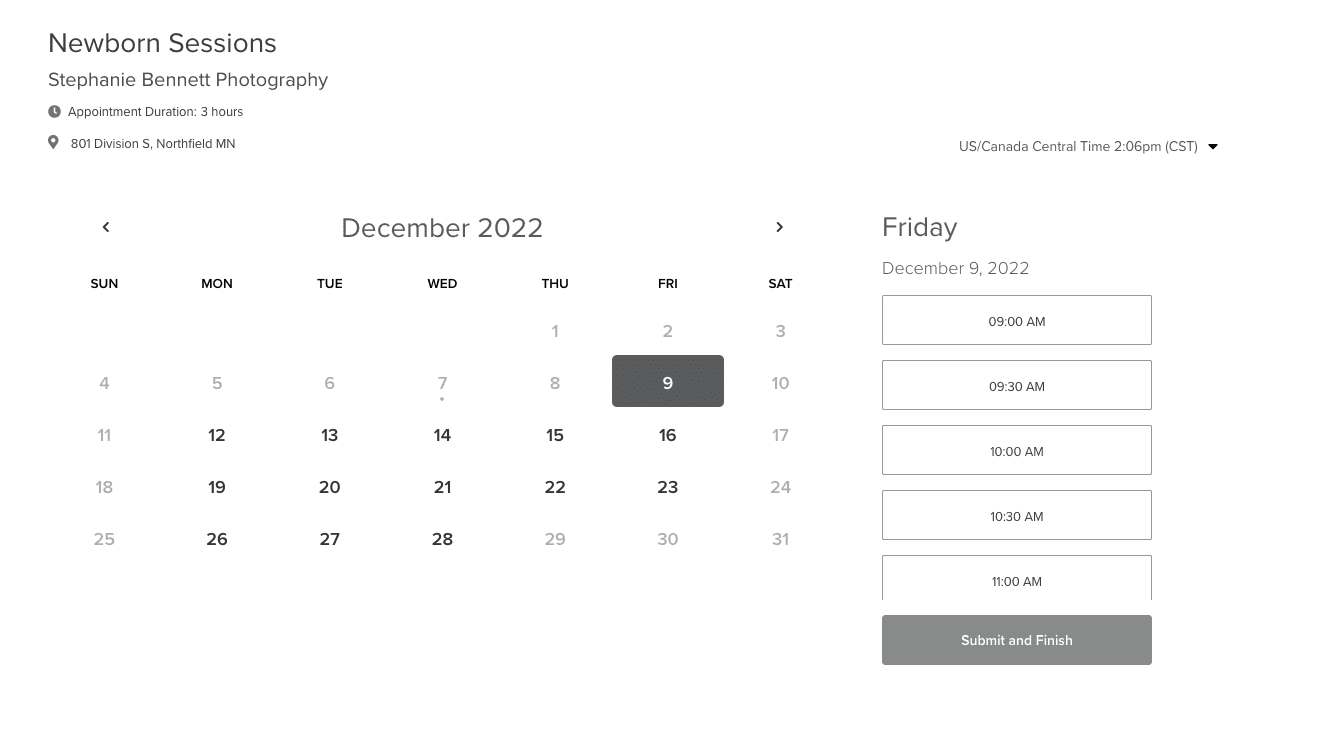
Client Portal | Dubsado
This is a private webpage that Dubsado creates for the client. It has everything related to their session, or sessions is they are a repeat client, in one place. They can see all of our emails back and forth, proposals, contracts, questionnaires, and more. Once their final gallery is ready, it will also be posted to their client portal.
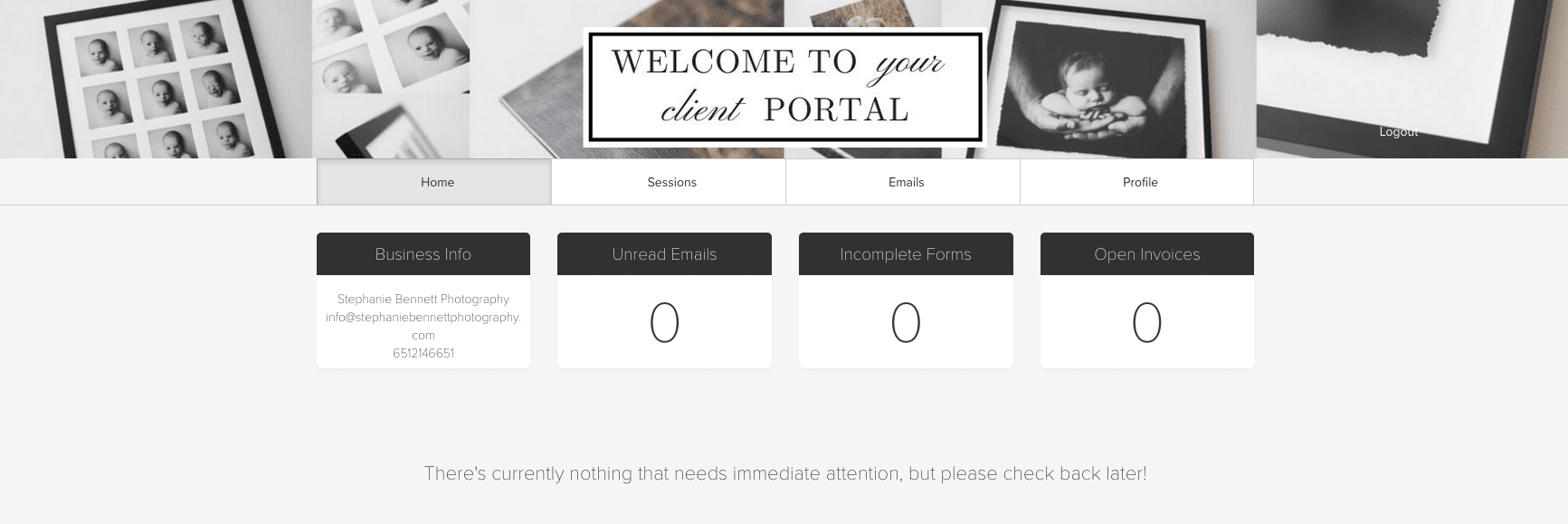
Workflows | Dubsado
The part of Dubsado I love the most is the workflow features, and how I can automate task for the CRM to do on it’s own – or I can have it remind me to do certain things. Workflow basically take all of the features I mentioned above, and streamline the process for both the client and me.
Let’s take a look at my normal work flow for a newborn session.
• The client completes the inquiry form on my website.
• I am notified of the inquiry, at the same time Dubsado sends them an email on my behalf just letting them know I received their information and will be in contact soon. They also get the chance at this time to schedule a phone call with me if they prefer to talk by phone. If they choose a phone call, they get sent a link to my calendar and can pick the date and time that works best for them.
• I then read their inquiry, and send them an email with all of the information related to the session they want to book. I also send them a proposal for the session, that they can review. If they want to book right away, they can confirm the session type, sign the session contract, and pay their retainer.
• Dubsado creates a Client Portal for the client. They can see everything from our emails to each other, contracts, invoice, prep guides, and eventually links to their session gallery.
• Once baby is born, I send the clients my studio calendar so they can pick a date and time that works best for them. Dubsado then sends them a session prep guide and a questionnaire for the session that lets us plan the session perfectly.
• After the session, they are sent an email asking if they want to schedule a viewing session at the studio to see their final images or if they prefer to have the final images emailed to them.
• If they prefer to have the session emailed to them, they will receive a link to the gallery and directions on how to select their images.
• About 3 weeks after the session, clients are sent a follow up email and satisfaction survey.
• 9 months after their session they are sent a reminder for milestone sessions and information to book a 1 year photography session.
Most of the steps are automated. Meaning Dubsado does it on its own on a timelime I set in the workflow for newborn sessions. Some things are all set to be sent, but require my approval or personalization before being sent.
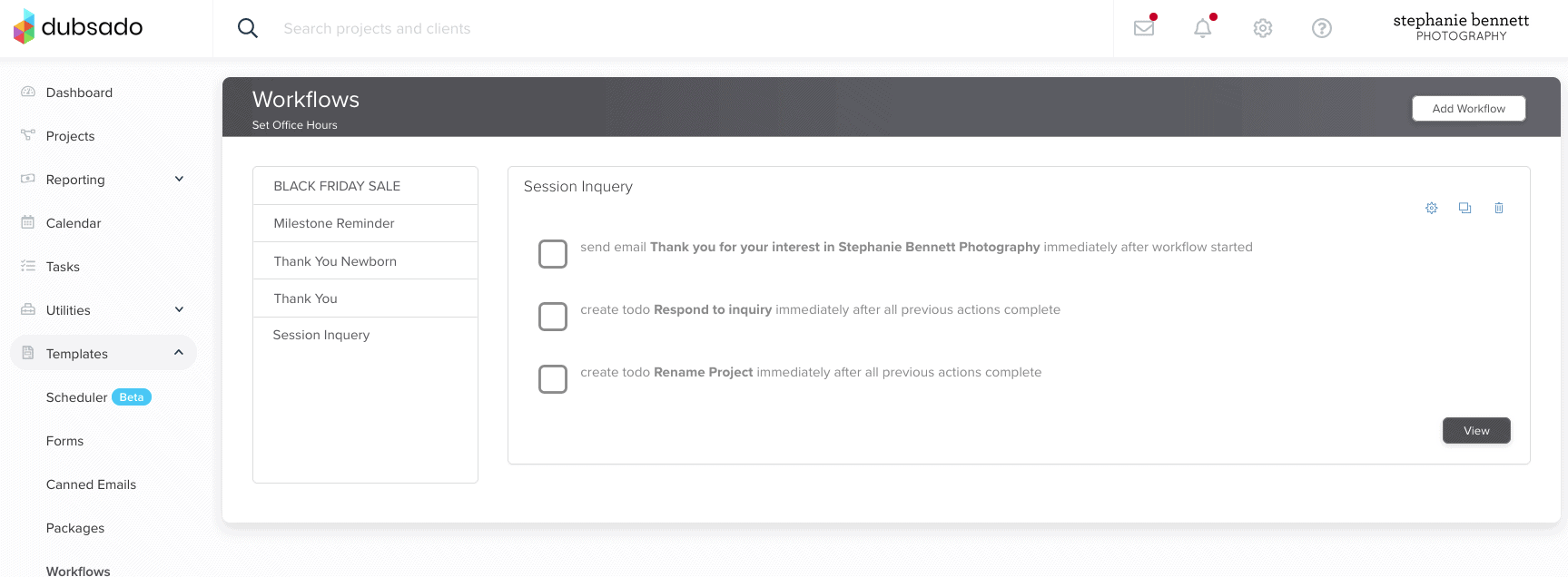
Final Thoughts | Dubsado
Any photographer I know has probably heard me talk about Dubsado and why they need it for their business. I really do love it that much. It has been a game changer for my business, and know I would not have the business I do now without it. It really has allowed me to free up some of that administrative time and focus on shooting and the overall experience more.
Dubsado Discount Code
Want to try Dubsado for yourself? Use the link below, or use code stephaniebennett at sign up to save 20%. I am all for sharing great things, especially when I have a Dubsado discount code to share.
Referral code and discount dubsado.com/?c=stephaniebennett or code stephaniebennett
Want more tips, tricks, and advice for photographers? Check out my Photographer page for more information.
